Google docs are one of the best platforms to write your content or edit your texts as here you get a lot of options and features to customize your writing among which change margins in google docs is also a feature where you can change the margins or edit margins in google docs very easily. Not only editing you can also change the colors, font size, font style making it look attractive to the readers.
Complete Guide on How to Change Margins In Google Docs
In this article, Daily Tactics Guru will be providing you with the steps and instructions using which you can change margins in google docs very easily many might have known it but for those who are using it for the first time, you are in a right place to learn.
Purpose of the Margins?
Margins are nothing but free space between the contents of the documents and corners of the page, but you can also change the margins according to your need. Do keep in mind that margins cannot include images or texts and the main function of the margins is that it does not let texts collide with the page corners.
Change the Margin of Google Doc Using the Ruler
It is very easy to change the margin using the ruler. It makes it very easy to change margins in google docs, use the following steps if you want to know how a margin is adjusted using a ruler.
- If you want to use the ruler, open google docs, and there you will find view options click on it and you will see the show ruler click on it and it will be enabled.
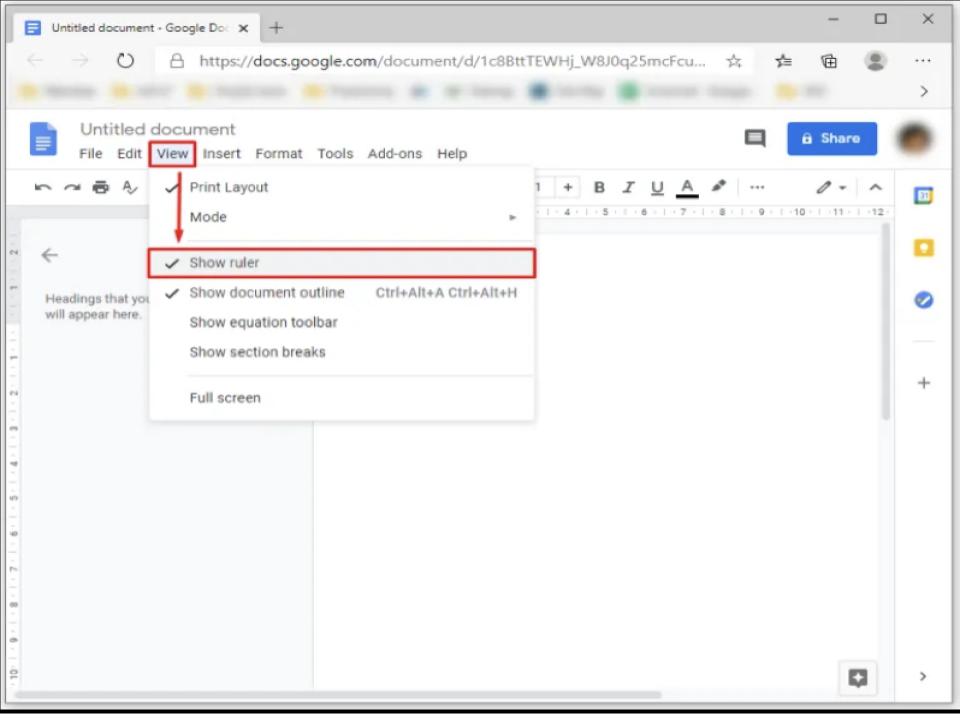
- On the top of your google docs window, you will find a blue arrow using which you can adjust the margins and try to keep it within the page corners.
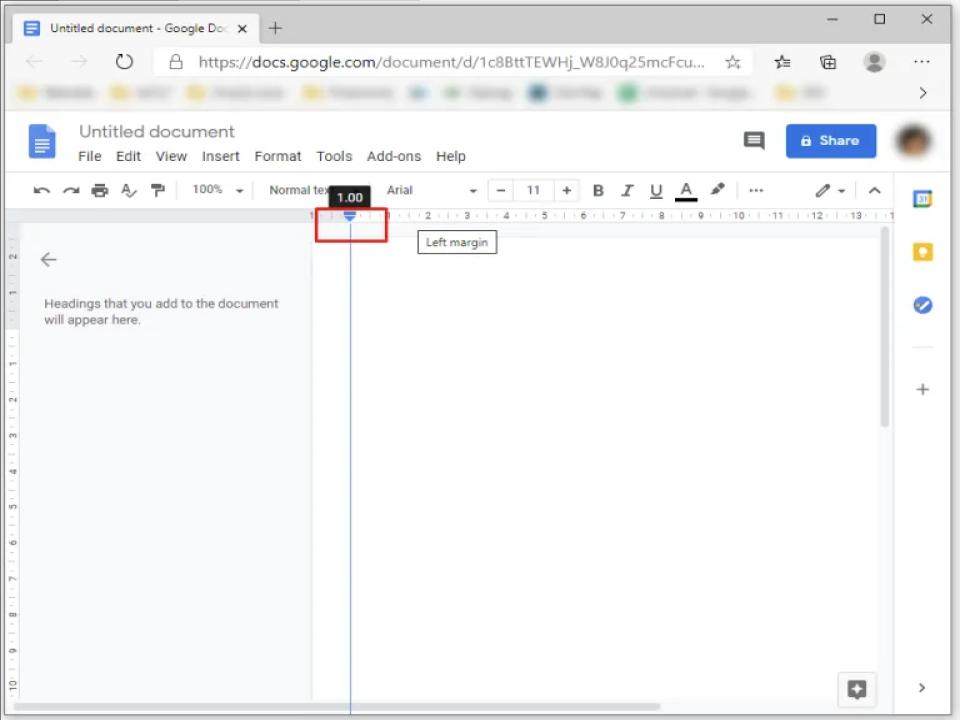
- If you move your down arrow cursor towards the left then you will notice that your page corners are getting closer to your document’s content.

- Vice versa you can adjust your margins in any direction you need in the left, right, up, and bottom. You just need to move the cursor towards the direction you want to adjust your margin.

- You can modify your margins according to your need. All you need is to just adjust that triangle blue cursor and you will notice that your texts are adjusted. And if you move the rectangle cursor you will see that your page corners are adjusted.

Easy Instructions for changing the Margins in Google Docs application on iPhone.
If using an iPhone you can change google doc margins very easily, as it is very handy and simple. Use these steps to change margins in google docs on an iPhone.
- Open the google docs documents and enter the menu by clicking on the three dots at the right upper corner.
- Go to the page setup.
- Click on the margins.
- Adjust your margins narrow, wide, custom, and default according to your need.
- After adjusting to your desired margin length and breadth click on the Apply and your margins are set with a one-inch gap.
How to Change Margins In Google Docs to One-Inch Margins?
One inch margin is needed in many institutions, a margin makes it easier for a teacher to write notes without thinking about the length of the page and proper indentation.
Follow the given steps you can change the margins to one inch.
- Sign in to your Google Drive and open it, You can use the existing google document or can create a new document by clicking on a blank document.

- Under the document name you will find a File tab on the top left side of the window, just click on it.

- Choose the Page Setup at the down menu which is present at the bottom of the list and after clicking, it will direct you to the new Page setup window.

- Change the value for the top, bottom left, and right margin to one.

- Click Ok to set your margin to one inch.
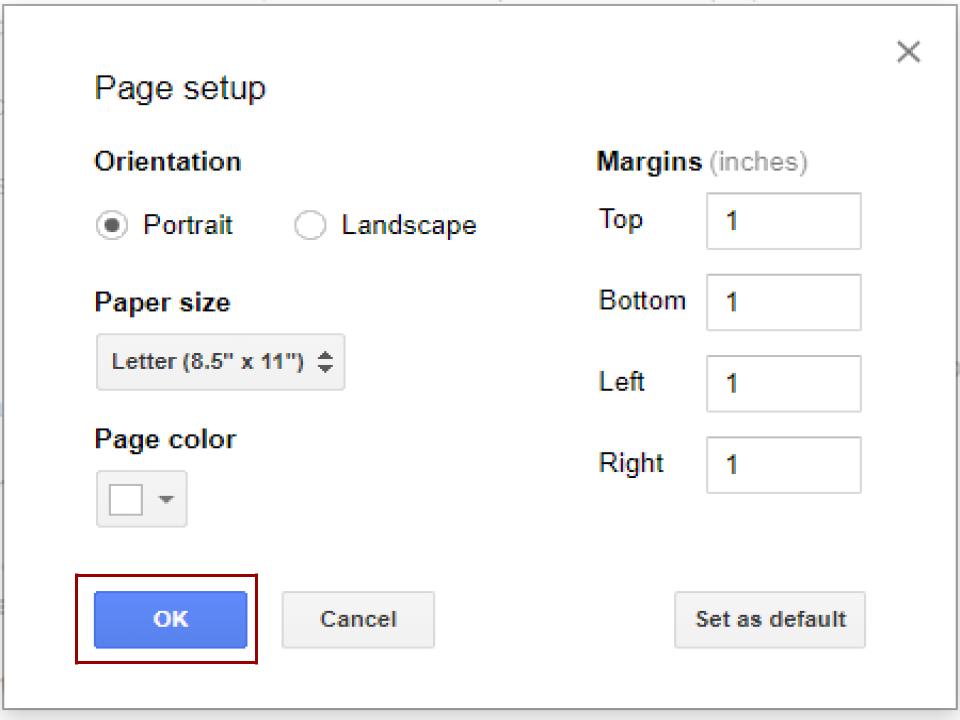
Main Purpose of Google Docs Margin Lines Serve?
A margin is a blank space between the content of a document and the edges of the page without any text or image and it gives an idea about where our text starts and ends. Margins help your document look more precise and clean and avoid your text from hitting the border of the document.
If the text is very close to the border of the page, the page looks unattractive.
So margin is recommended especially on the left side of your page to avoid any collision of the text and make it more meaningful.
Margin allows your content to be displayed equally across the sections of the page and makes it look appealing and helps the user find the information they need.
Website content becomes responsive when viewed from a different screen, and enhances the user experience.
Conclusion
In the article above you are provided with the easiest and the simplest steps, using which you can change margins in google docs. But if suppose you are a frequent user you might not require the need to learn how to change the margins, but it is necessary that you learn how to adjust it as the space given to you might not be sufficient for your content. So try adjusting your margins in google docs through a ruler or by adjusting the cursors present on the top of the page.
